CREATING A SCHEDULE
1) Go to Schedule and select Create Schedule.
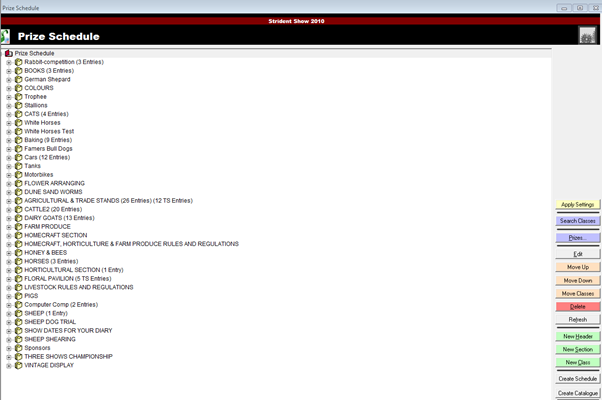
2) Save your Schedule and give your Schedule a name and click on Save
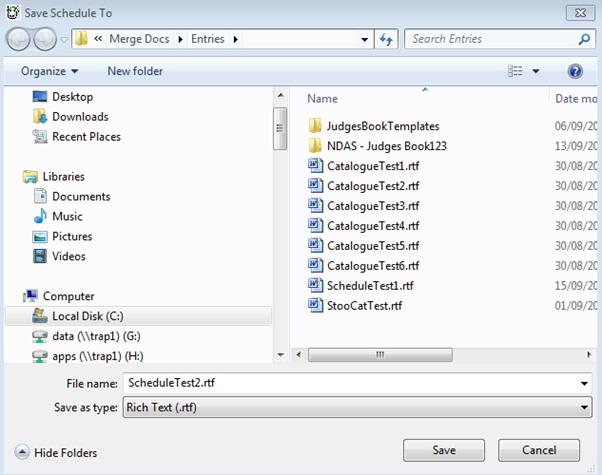
3) Select a section or a number of Sections using the Shift or Ctrl keys while selecting.
The items in brackets are HEADERS and do not affect selections.
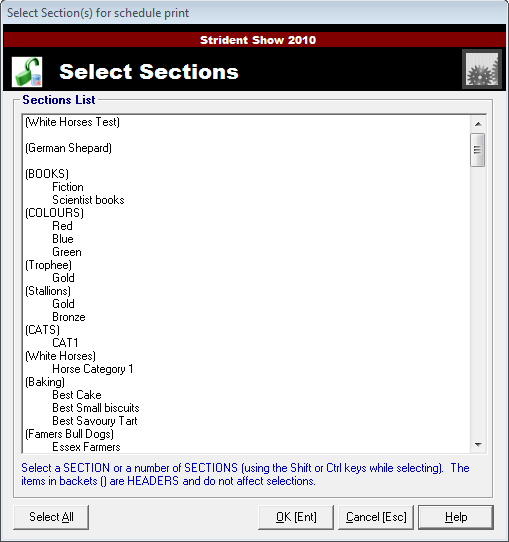
4) Click Ok once you have made your selection.
5) Once the merge is completed click on yes to open your schedule.
