1. In the main ShowBiz application select Tasks from the toolbar and scroll down to Record Prizes and Forwards.
2. Type in the class number in the box provided and select the "Find" tab to perform a search. Then select the relevant class from the dropdown list under Select a Class.
3. In order to run a cheque run for a selected class only tick the box next to "All prizes Have Been Assigned - Class is complete"
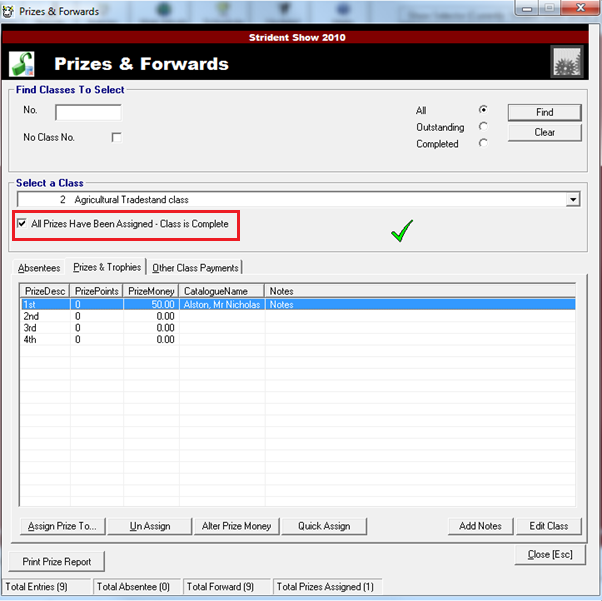
4) Select Tasks > Entries > Prizes & Forwards Cheque Run.
5) Select your template in the dropdown box, your start cheque no and no. Items that will fit on one page.
6) Select either: "This is the first cheque run for the current show" or "This is a subsequent cheque run for current Show."
7) To make payments for selected classes only, select "Process prize money ONLY for classes as marked as complete."
8) Move on to option 3 and select "Cheque list."
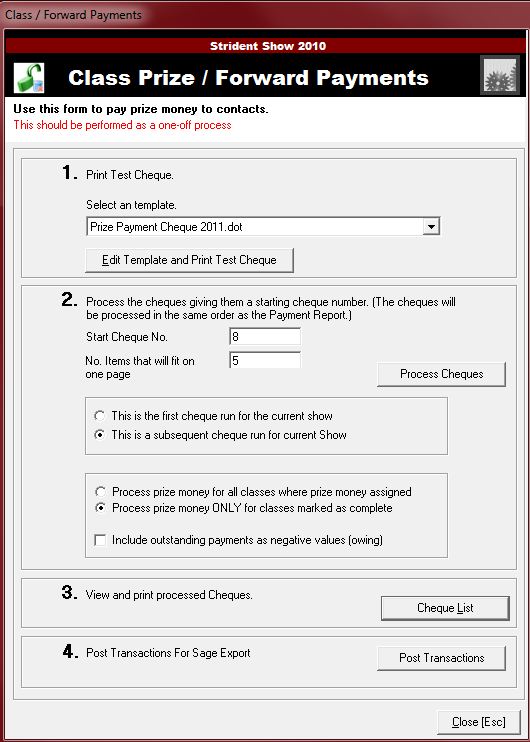
9) Print your cheques and then export your list to excel to keep a record of your cheques.