Page History: Nominal Codes Setup
Compare Page Revisions
Page Revision: 17/08/2011 01:58 PM
1) Go to Utilities > Accounts > General Accounts Info.
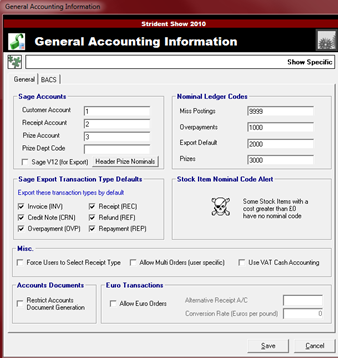
2) Select the Header Prize Nominals tab, then select Add.
3) Select your schedule header in the dropdown list and enter your nominal code. (Department Code is optional)
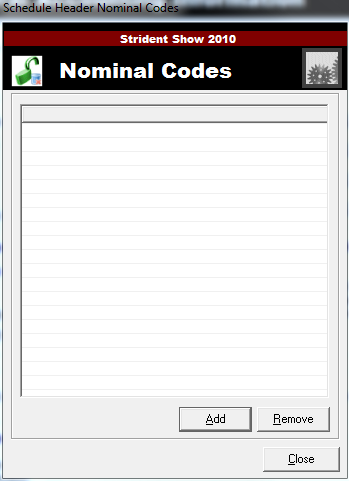
4) By setting up the nominal codes here you are able to allocate different prize schedules to their own nominal code.
