Page History: Judges Books
Compare Page Revisions
Page Revision: 27/09/2013 02:45 PM
1. In the main ShowBiz application select Tasks from the toolbar at the top of the screen and scroll down to Print Judges Books.
(You may be presented with a message asking you to set up your document template locations. For help on this please see the page regarding
Document Locations.
2. You will be presented with the 'Judges Book' Wizard screen. Select the top option to 'Create just a CSV file' then click the small box to the right to browse for the folder where you would like to save the judges book. Alternatively you can select to 'Use an existing template and then click the small button to browse for the Judges template previously created.
(The location of the documents are usually ...\\ShowbizFiles\MergeDocs\Entries\JudgesBookTemplates\JudgesBook2011.dot)
(Note that the document location may vary from user to user)
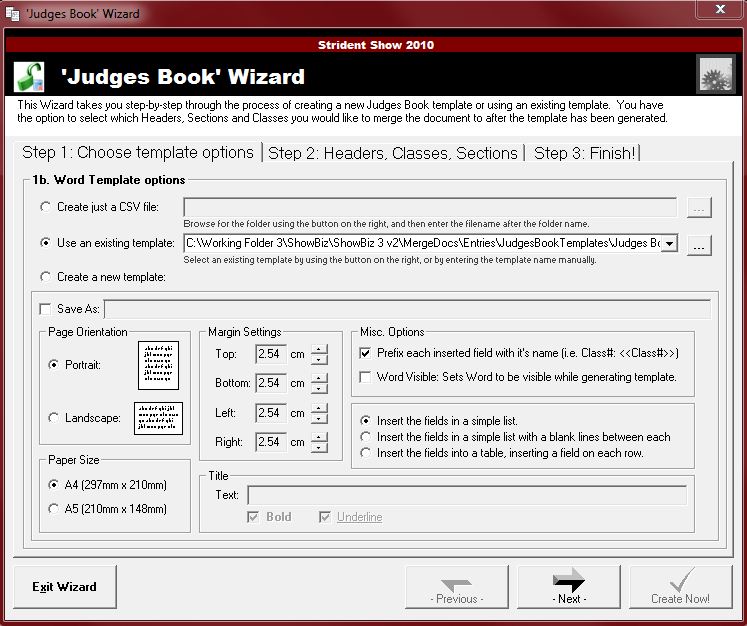
4) Select Headers, Classes and Sections.
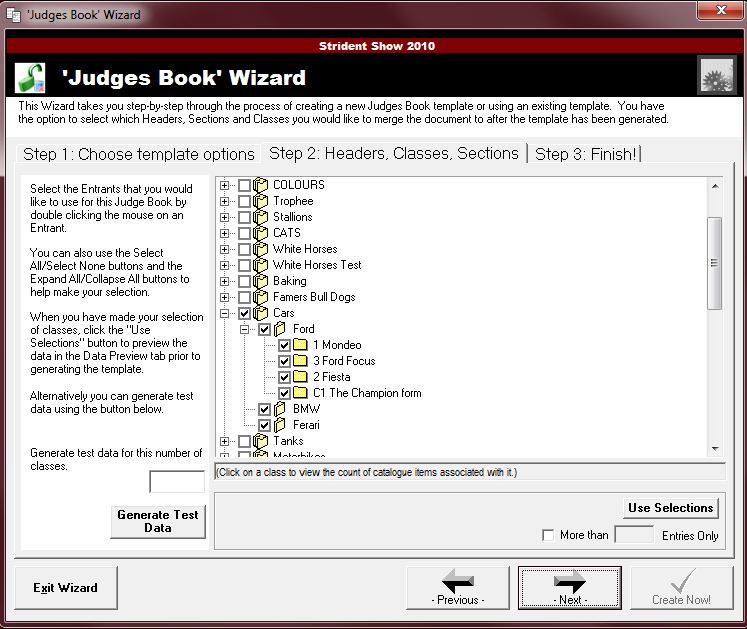
5) Select Create now to create the Judges Book.
