Page History: Judges Books
Compare Page Revisions
Page Revision: 16/08/2011 11:09 AM
1) Go to Tasks > Entries > Print Judges Books.
2) Select Create jus a CSV file and create a new Judges template and browse to where you want to save the document or
3) Select Use an existing template and browse for the Judges template which has been previously created.
(The location of the documents are usually ...\\ShowbizFiles\MergeDocs\Entries\JudgesBookTemplates\JudgesBook2011.dot)
(This document location may vary from user to user)
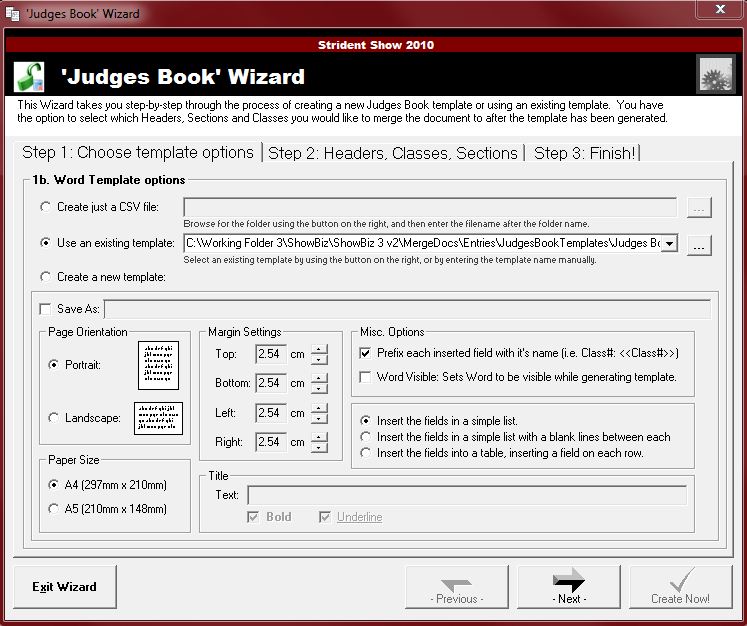
4) Select Headers, Classes and Sections.
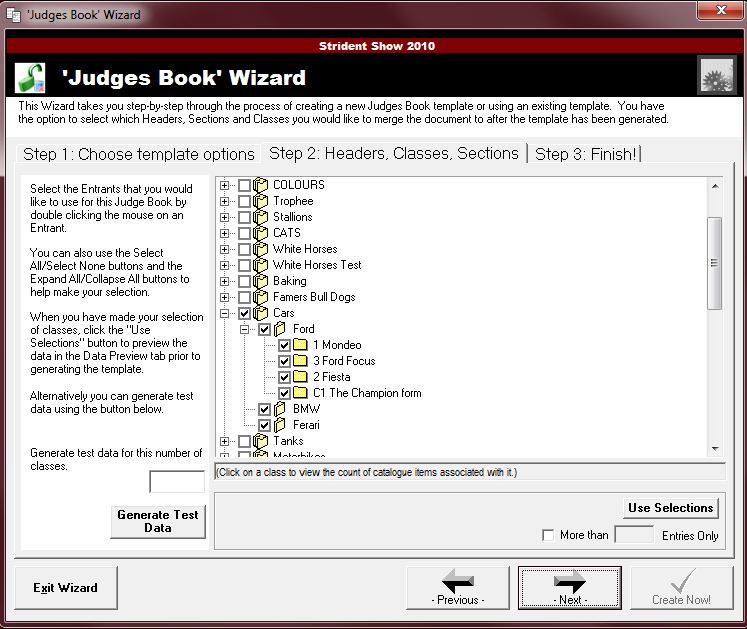
5) Select Create now to create the Judges Book.
