Page History: Cheque Run Forward Payments
Compare Page Revisions
Page Revision: 23/09/2013 02:53 PM
1. In the top toolbar of the main ShowBiz application select Utilities and drop down to Entries > Entry Setup. You will be presented with the Entry Utilities screen. Select the Forwards Tab and then click Add to add an entry.
2. A new small window titled 'Forward Type' will displayed. Type in the description, nominal code and the Default Value and save.
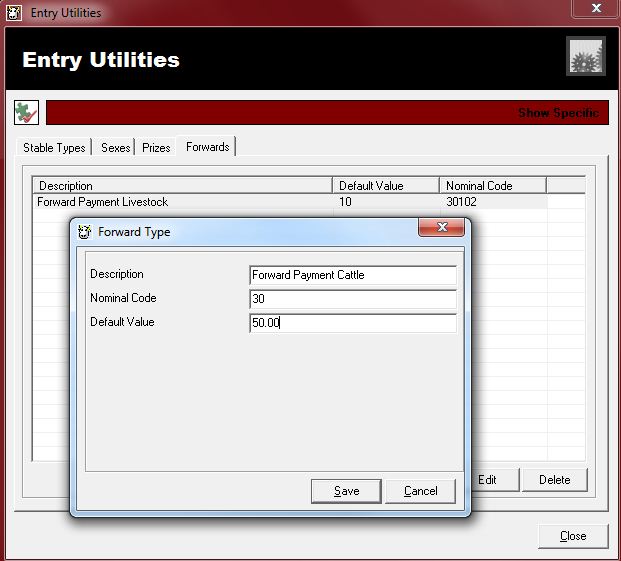
3) Go to Tasks > Entries > Record & Prize forwards and select Find, click on the Other Class Payments tab.
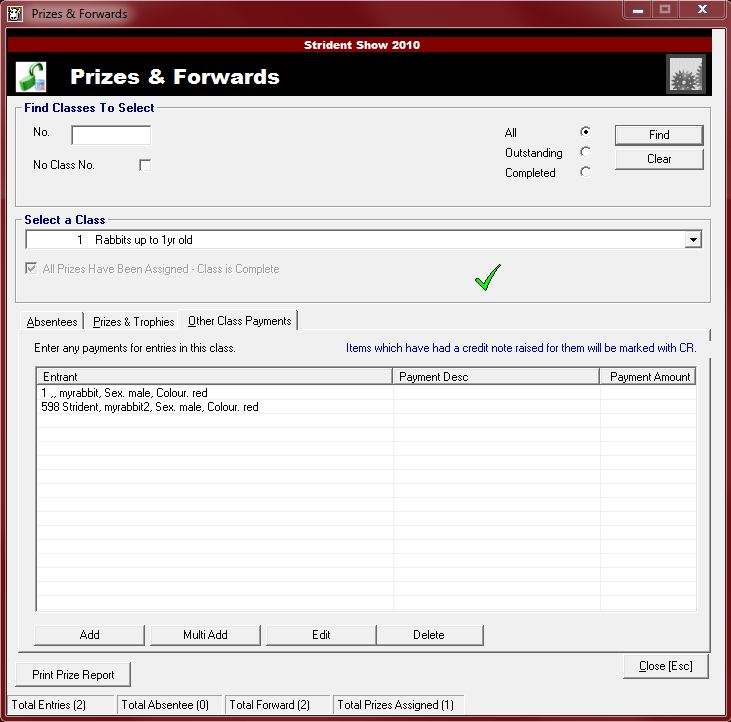
4) In the Details dropdown list select the foward type payment and save.
5) If you want to print out your prize report select section or classes to print.
6) Then follow the same procedure as the cheque run process.
http://help.strident.co.uk/showbiz/Cheque-Run-Process.ashx